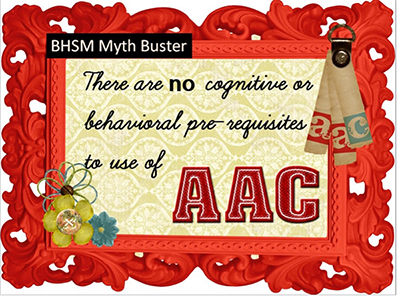
* credit: www.prAACticalaac.org
Did you know:
* there are NO cognitive or behavioral pre-requisites to the use of AAC?
Nada. None. A user does not need to be a certain age, have good behavior, or function at age level in physical, educational, or social-emotional skills (cognitive skills).
If your child is not communicating and other children the same age are, they can benefit from AAC. Even as young as 2 years of age, which is when typical children begin to use language (putting words together to express themselves). The way one teaches AAC is the key!
Parents use the device themselves to speak to their child and encourage the child to do the same, one word at a time to begin. Starting with a small grid size and vocabulary based on the research of words typical developing children first use, the child learns to express the same needs and wants as typical speaking children.
If poor behavior is an issue for your child, do you understand what your child is saying to you by the behavior? Unhappy? Frustrated? Doesn’t want to do what you ask? Behavior is communication and communication is behavior.
Using AAC to show your child the words that go with that behavior begins to lessen the behavior and increase the words. For example, the parent says and models the underlined words on the AAC device: “You have an angry face. You do not want to do this.” Many times, the child confirms this by nodding, saying “yes” or some other indication of confirmation (even a smile works). At this point, you confirm that the message was received and state (verbally and on the device): “You do not want to do this. OK.”, and move on.
Communication success far outweighs compliance at this point. Your child felt understood. And now you have the necessary beginning to teach compliance using communication.
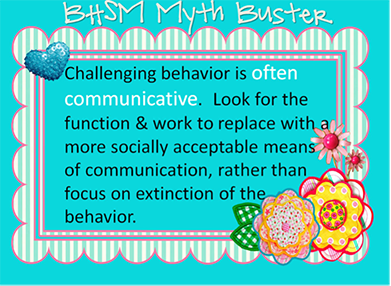
* credit: www.prAACticalaac.org
If your child is struggling to keep up developmentally, the use of AAC assists in making language concrete. Words are like puffs of smoke. They are spoken and then they’re gone.
Words used on an AAC device are visible, remain where they are, and can be put into the sentence strip so they stand out. And when another related word is placed on the sentence strip, now there is more than a vocabulary word, there is the beginning of language! The alphabet and numbers are all available as well for beginning literacy. And so it continues!
If your child has physical issues, there are various access methods to the device. The one used by those who have good use of their hands and can point is direct select. The child touches the icons (pictures or symbols) that represent the word(s) wanted to say.
If the child does not have good pointing ability but has good use of their hands, access to the device can be done via switch access. A button that is connected to the device, either directly to a port on the device or via Bluetooth, is pushed to activate it.
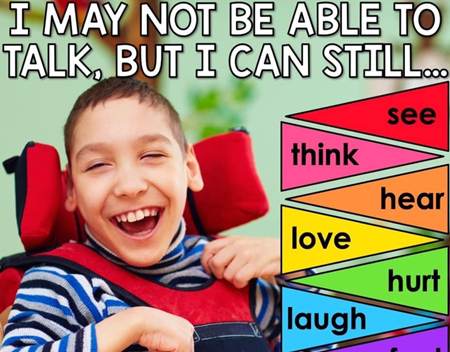 If the child does not have good use of their hands, the switch can be placed on the wheelchair near a knee or side of the head to activate by pressing with the knee or side of the head. The device is put into scan mode, the child watches the pattern (either up and down or across the screen) until the word wanted is highlighted, and presses the switch.
If the child does not have good use of their hands, the switch can be placed on the wheelchair near a knee or side of the head to activate by pressing with the knee or side of the head. The device is put into scan mode, the child watches the pattern (either up and down or across the screen) until the word wanted is highlighted, and presses the switch.
Scanning can also be done by 2-step scanning. First, the switch highlights the beginning of the row or column. When activated, the scanning then continues down that path. Second, when the desired word is highlighted, the child activates the word now to state what is wanted.
If the child has very limited movement, eye gaze is another access option. The device needs to have eye gaze capability, which needs to be specified when ordering.
Some devices come with internal eye gaze capability, while there are also add-ons that attach externally to the device. The eye gaze is calibrated to the child’s eye gaze, so when the icon is looked at with intent, it activates the word(s) the child wants to say. It takes time to learn this, but once mastered, can be a much quicker way of communicating than switch access.


